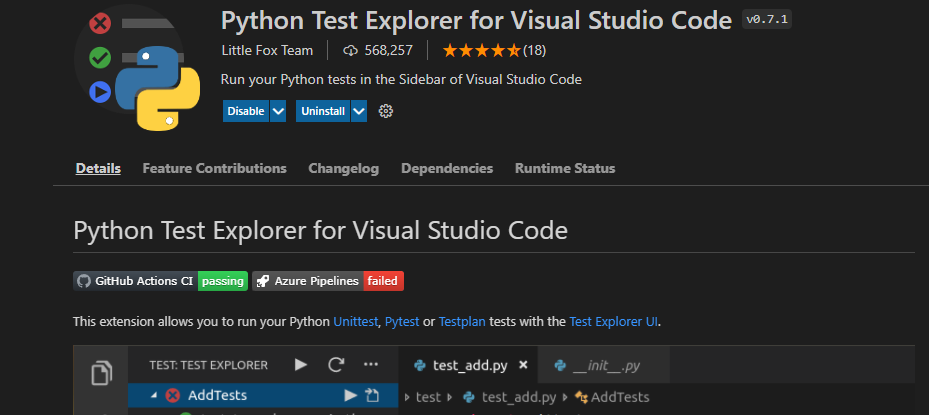在vscode中激活conda虚拟环境报错或者打不开虚拟环境的问题:
在vscode中激活conda虚拟环境报错或者打不开虚拟环境的问题:
CommandNotFoundError: Your shell has not been properly configured to use 'conda activate'. If using 'conda activate' from a batch script, change your invocation to 'CALL conda.bat activate'. 在网上找了好多方法都没成功,也不知道到底是什么问题。最后找到了这个解决方法,解决了我的问题。
解决方法: 1、在VScode terminal powershell 中执行conda init后重启vscode,此时会有标红的错误信息出现,不用管,直接忽略错误信息进行下一步。
conda init
2、打开电脑Windows的开始界面,然后直接搜索关键字powershell ,打开第一个Windows PowerShell:
以管理员身份运行打开,如下图,输入以下命令:
set-ExecutionPolicy RemoteSigned
3、重新打开Vscode
弄清楚Vscode编译器设置
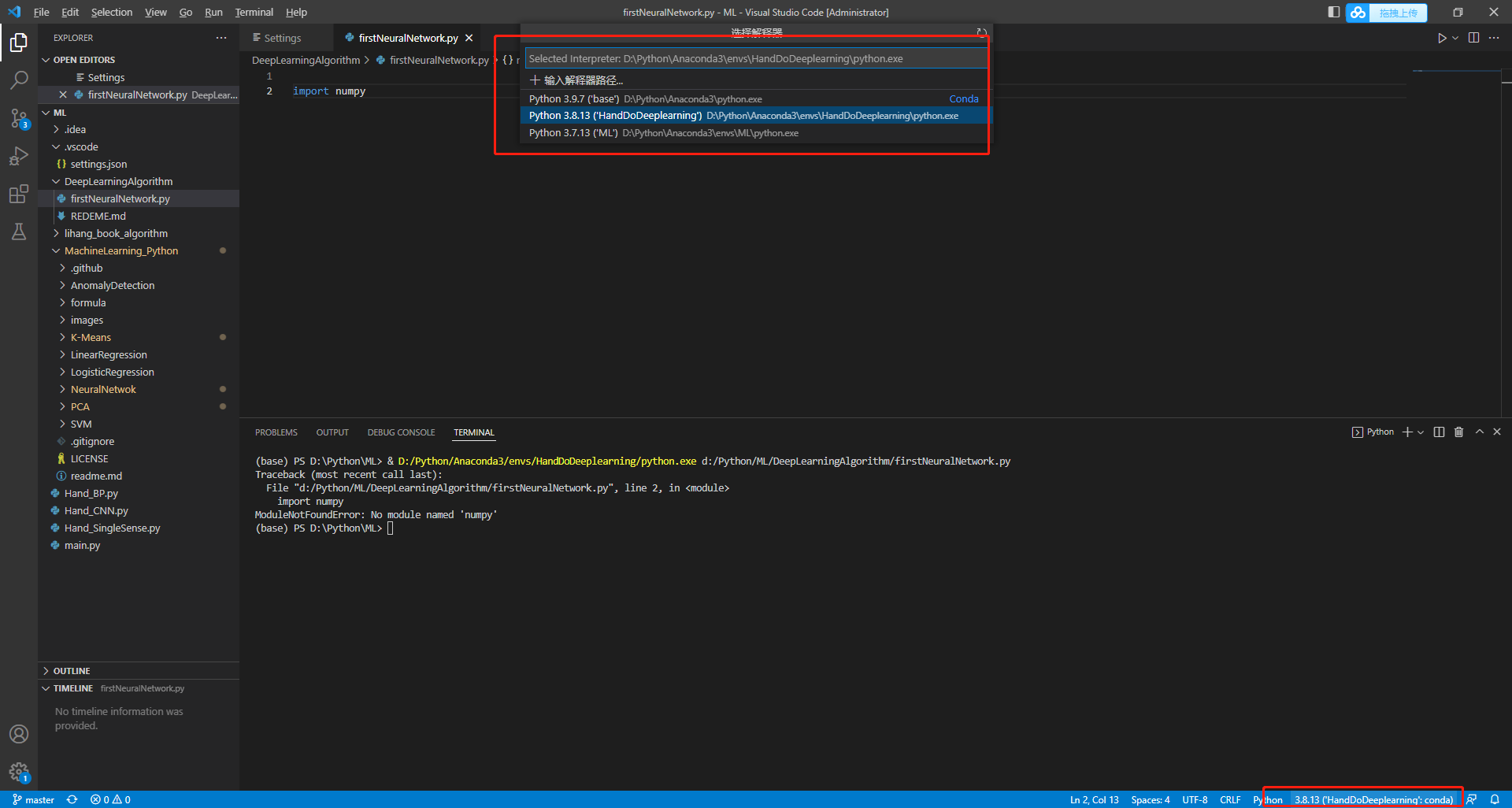
首先,vscode可以设置interpreter,这里设置的解释器主要是用来点击运行的时候使用的。
第二个,在Terminal下也可以设置一个虚拟环境,
这里设置的环境是通过命令编译时候所使用的编译器,可以不同。总之就是,按钮运行用的,就是左下角设置的,命令行运行代码的就是()里面的。
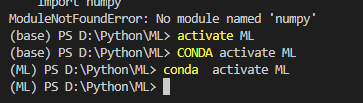
在激活环境的时候,在python terminal、powerShell下必须使用
conda activate ML
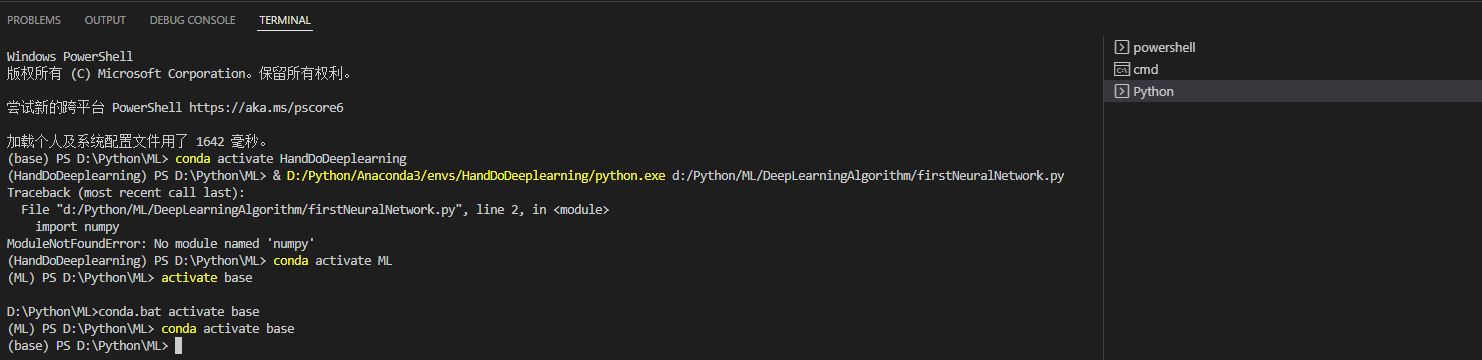
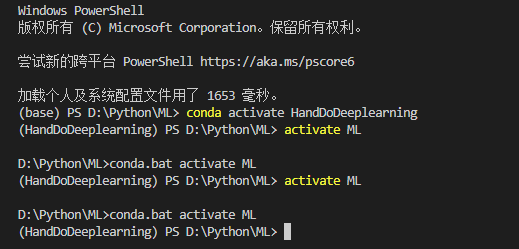
而在cmd下,两种都可以
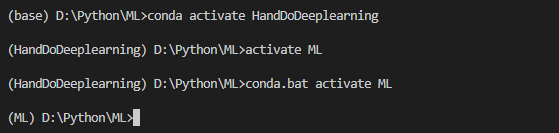
解决VSCODE中python程序的相对路径问题
在设置中搜索terminal
找到python项,勾选下面的选项

完成!
插件
AREPL automatically evaluates python code in real-time as you type.
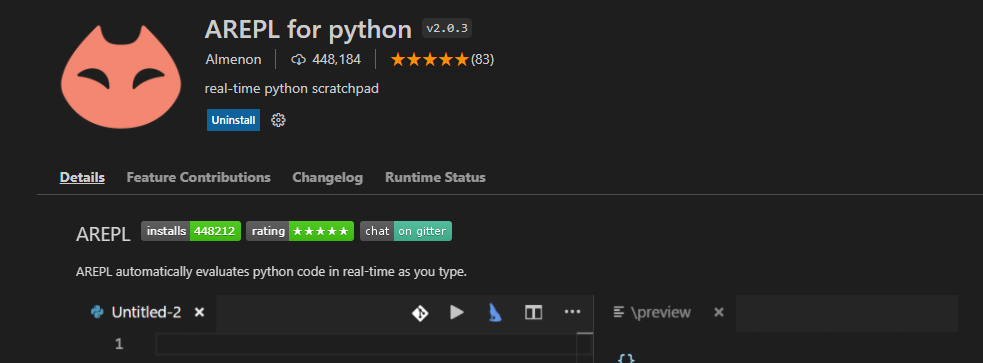
Kite
https://www.kite.com/get-kite/
Kite is an AI-powered programming assistant that helps you write code faster inside Visual Studio Code. Kite helps you write code faster by saving you keystrokes and showing you the right information at the right time.
Kite works for all major programming languages: Python, Java, Go, PHP, C/C#/C++, Javascript, HTML/CSS, Typescript, React, Ruby, Scala, Kotlin, Bash, Vue and React.

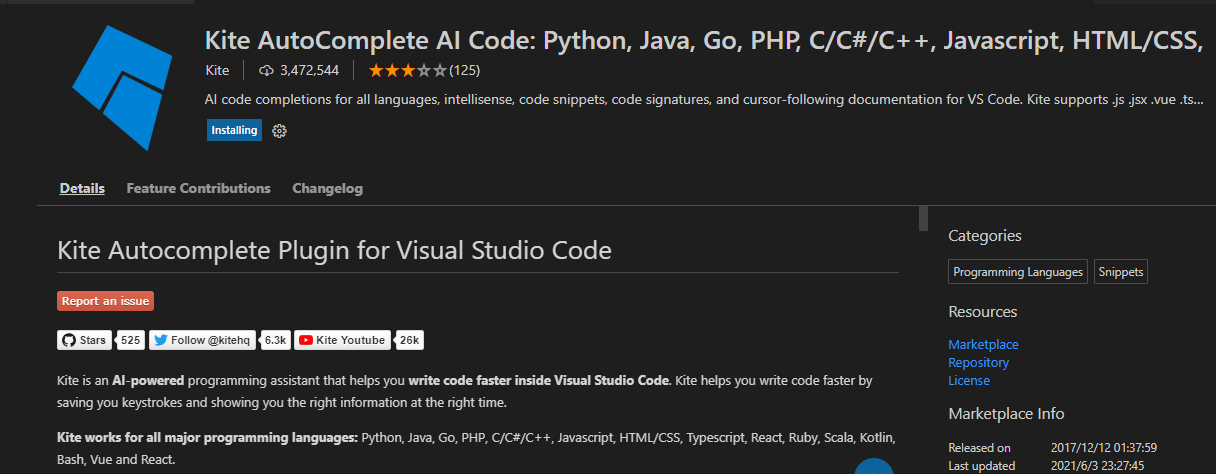
autoDocstring
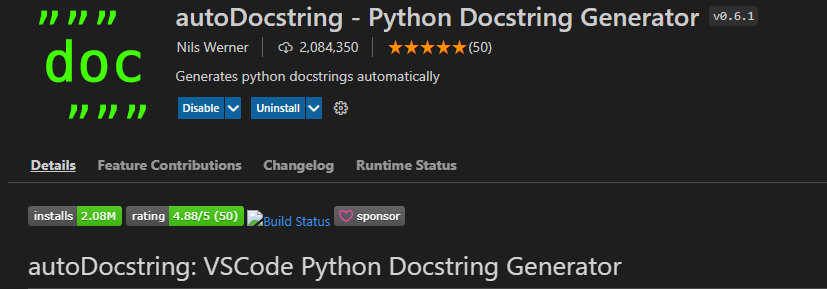
Pytest
Python Test Explorer for Visual Studio Code